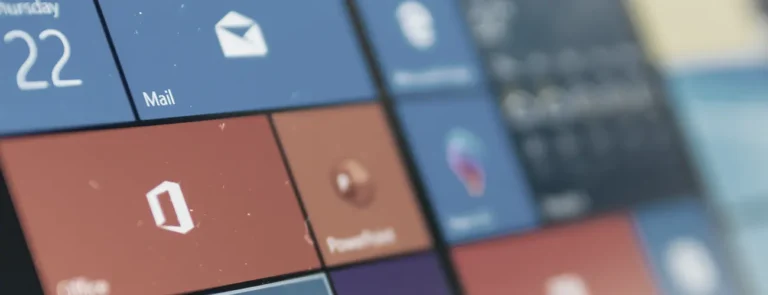Overview
This course provides comprehensive knowledge and hands-on experience in building declarative agents using Visual Studio Code and Teams Toolkit. Participants start with an introduction to declarative agents, followed by practical labs that guide them through building their first agent, understanding API plugins, and implementing APIs. Advanced topics include creating adaptive cards, managing authentication for API plugins, and integrating Microsoft Graph connectors. By the end of the course, participants have a solid understanding of how to leverage declarative agents to enhance the functionality of Microsoft 365 Copilot..
About This Course
This training course is designed to help you understand the extensibility options available for Microsoft Copilot for Microsoft 365. You learn about the different ways to extend Copilot, including building plugins and connectors, and how to choose the right option for your use case. The course also covers best practices for building high-quality plugins and connectors, as well as data, privacy, and security considerations. Whether you’re a pro-code or low/no-code developer, this course helps you chart your path to extending and customizing Copilot for Microsoft 365..
Audience Profile
This training course is targeted at developers who are willing to build connectors and plugins for Microsoft 365 Copilot.
Course Outline
Module 1: Introduction to declarative agents for Microsoft 365 Copilot
Determine the scenarios which declarative agents are suitable for customizing and extending Microsoft 365 Copilot. Describe the function of custom knowledge and custom actions.
Lesson
- Evaluate whether a declarative agent is appropriate to extend Microsoft 365 Copilot for your scenario.
- Describe how the components of a declarative agent work together to create agents that run on Microsoft 365 Copilot.
Module 2: Build your first declarative agent for Microsoft 365 Copilot by using Visual Studio Code
Define a declarative agent tailored to a specific scenario. Your declarative agent provides relevant and accurate responses using custom knowledge.
Lesson
- Design a declarative agent to solve a business problem
- Implement a declarative agent with custom knowledge.
- code or low-code/no-code solutions, and how to set up their development environment for building these extensions.
- Upload and use a declarative agent in Microsoft 365 Copilot to validate the results.
Module 3: Introduction to actions with API plugins for declarative agents
Determine the scenarios for which actions for declarative agents with API plugins are suitable. Describe the function of API plugins.
Lesson
- Evaluate whether extending your declarative agent with an API plugin action is suitable for your scenario.
- Describe how API plugins enable a declarative agent to retrieve and modify external data.
Module 4: Build your first action for declarative agents with API plugin by using Visual Studio Code
Build a declarative agent for Microsoft 365 Copilot optimized for a specific scenario. Bring actions to your agent with API plugins to access external data in real-time.
Lesson
- Design a declarative agent with actions using an API plugin
- Integrate a declarative agent with an API plugin connected to an anonymous API
- Run declarative agent with an API plugin in Microsoft 365 Copilot to validate the results
Module 5: Use Adaptive Cards to show data in API plugins for declarative agents
Learn how to enhance the user experience of declarative agents by using Adaptive Cards to render API data visually. Create and configure Adaptive Card templates, integrate them into API plugins, and test the setup in Microsoft 365 Copilot. Learn the practical steps for building and previewing Adaptive Cards in Visual Studio Code.
Lesson
- Create an Adaptive Card template that shows the data from the API.
- Verify that the Adaptive Card template correctly renders API data.
- Configure the API plugin to render the data using the Adaptive Card template.
- Upload your declarative agent to Microsoft 365 Copilot and validate the results.
Module 6: Authenticate your API plugin for declarative agents with secured APIs
When building apps for work, you typically integrate with secured APIs. Learn about the two common ways of how APIs are secured – API key and OAuth2, and how to integrate with them when building an API plugin for declarative agents that run in Microsoft 365 Copilot.
Lesson
- Identify how an API is secured.
- Design a secure way to integrate an API plugin for Microsoft 365 Copilot with an API.
- Integrate an API plugin with an API secured with an API key.
- Integrate an API plugin with an API secured with OAuth2.
- Run the API plugin in Microsoft 365 Copilot to validate the results
Module 7: Add custom knowledge to declarative agents using Microsoft Graph connectors and Visual Studio Code
Build a declarative agent for Microsoft 365 Copilot optimized for a specific scenario. Your agent accesses data stored outside of Microsoft 365 by using a Microsoft Graph connector.
Lesson
- Design a declarative agent with a Graph connector
- Integrate a declarative agent with a Graph connector
- Run declarative agent with a Graph connector in Microsoft 365 Copilot to validate the results
Prerequisites
- Basic knowledge of AI concepts
- Basic knowledge of Microsoft 365 Copilot