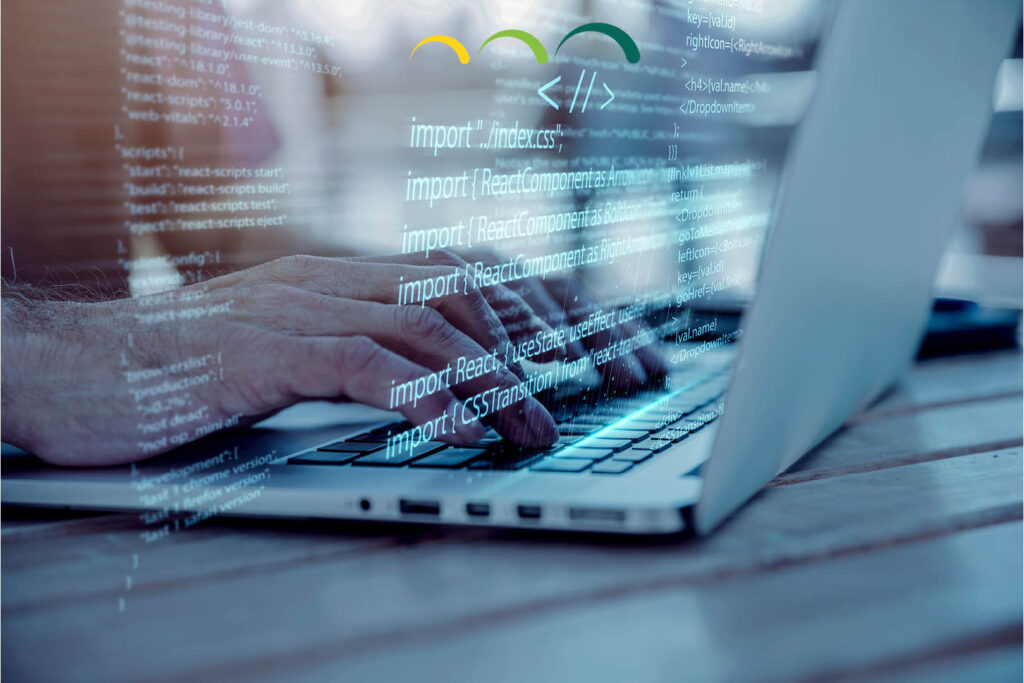מהי SQL?
SQL או בשמה המלא "Structured Query Language" (שפת שאילתות מובנית), היא שפת תכנות שמשמשת לניהול נתונים במאגרי מידע. שפה זו מאפשרת לבצע שאילתות, לעבד נתונים ולארגן אותם באופן חכם ויעיל. השפה נועדה להתמודד עם מאגרי מידע גדולים במיוחד (בניגוד לתוכנות אחרות המוכרות לנו כמו EXCEL), והינה הדרך המקובלת לניהול מאגרי מידע גדולים.
כיום, קורסים ללמידת SQL נפוצים במיוחד בשל היותם פשוטים יחסית ולא דורשים ידע מקדים רחב, וכן משום שהם יכולים להיות מקפצה להתפתחות בתחום.
About this course
This five-day instructor-led course provides students who manage SQL Server and Azure SQL databases with the knowledge and skills needed to administer a SQL server database infrastructure. The material will also be useful to individuals who develop applications that deliver content from SQL Server databases. This material updates and replaces course 20764C.
Audience Profile
The primary audience for this course is individuals who administer and maintain SQL Server databases. These individuals perform database administration and maintenance as their primary area of responsibility, or work in environments where databases play a key role in their primary job.
The secondary audiences for this course are individuals who develop applications that deliver content from SQL Server databases.
At Course Completion
- Authenticate and authorize users
- Assign server and database roles
- Authorize users to access resources
- Use encryption and auditing features to protect data
- Describe recovery models and backup strategies
- Backup and Restore SQL Server databases
- Automate database management
- Configure security for the SQL Server agent
- Manage alerts and notifications
- Managing SQL Server using PowerShell
- Trace access to SQL Server
- Monitor a SQL Server infrastructure
- Troubleshoot a SQL Server infrastructure
- Import and export data
Course Outline
Module 1: SQL Server Security
This module describes SQL Server security models, logins, users, partially contained databases, and cross-server authorization.
Lessons
- Authenticating Connections to SQL Server
- Authorizing Logins to Connect to databases
- Authorization Across Servers
- Partially Contained Databases
Lab 1: SQL Server Security
- Authenticating Connections to SQL Server
- Authorizing Connections to databases
- Authorization across server instances
- Authorizing Connections to databases
After completing this module, students will be able to:
- SQL Server basic concepts.
- SQL Server connection authentication.
- User login authorization to databases.
- Partially contained databases.
- Authorization across servers.
Module 2: Assigning Server and Database Roles
This module explains how to use roles at the server and database level to manage user permissions.
Lessons
- Lesson 1: Working with Server Roles
- Lesson 2: Working with Fixed Database Roles
- Lesson 3: User-Defined Database Roles
Lab 1: Assigning Server and Database Roles
- Using Server Roles
- Using Database Roles
- Using User-defined Database Roles & Application Roles
After completing this module, students will be able to:
- SQL Server basic concepts.
- SQL Server connection authentication.
- User login authorization to databases.
- Partially contained databases.
- Authorization across servers.
Module 3: Authorizing Users to Access Resources
This module explains how to authorize users to access server and database roles. It also describes how to manage permissions at different levels in a SQL Server instance.
Lessons
- Authorizing User Access to Objects
- Authorizing Users to Execute Code
- Configuring Permissions at the Schema Level
Lab 1: Authorizing Users to Access Resources
- Assigning Fixed and User-Defined Server Roles
- Managing Database Roles and Users
- Configure Permissions at the Schema Level
After completing this module, students will be able to:
- Authorize user access to objects.
- Authorize users to execute code.
- Configure permissions at the schema level.
Module 4: Protecting Data with Encryption and Auditing
This module describes the available options for auditing and how to manage audit features. It also describes how to configure and implement data encryption.
Lessons
- Options for auditing data access in SQL Server
- Implementing SQL Server Audit
- Managing SQL Server Audit
- Protecting Data with Encryption
Lab 1: Using Auditing and Encryption
- Auditing with Temporal Tables
- Using SQL Server Audit
- View Audit Output
- Using Dynamic Data Masking
After completing this module, students will be able to:
- Describe the options for auditing data access.
- Implement SQL Server Audit.
- Manage SQL Server Audit.
- Describe and implement methods of encrypting data in SQL Server.
- Implement encryption
Module 5: Recovery Models and Backup Strategies
In this module, you will learn how to use the available backup features for databases and transaction logs to create backup strategies.
Lessons
- Understanding Backup Strategies
- SQL Server Transaction Logs
- Planning Backup Strategies
Lab 1: Understanding SQL Server Recovery Models
- Backup Databases
- Transaction Log Backups
- Shrinking a database
After completing this module, students will be able to:
- Describe various backup strategies.
- Describe how database transaction logs function.
- Plan SQL Server backup strategies.
Module 6: Backing Up SQL Server Databases
In this module, you will learn how to apply various backup strategies.
Lessons
- Backing Up Databases and Transaction Logs
- Managing Database Backups
- Advanced Database Options
Lab 1: Backing Up Databases
- Backing Up Databases
- Verifying Backups
- Using Advanced Backup Features
After completing this module, students will be able to:
- Perform backups of SQL Server databases and transaction logs.
- Manage database backups.
- Describe advanced backup options.
Module 7: Restoring SQL Server Databases
In this module, you will see how to restore user and system databases and how to implement point-in-time recovery.
Lessons
- Understanding the Restore Process
- Restoring Databases
- Advanced Restore Scenarios
- Point-in-Time Recovery
Lab 1: Restoring SQL Server Databases
- Determining the order of restores
- Restoring databases
- Restore encrypted backup
- Point-in-Time restore
After completing this module, students will be able to:
- Explain the restore process.
- Restore databases.
- Perform advanced restore operations.
- Perform a point-in-time recovery.
Module 8: Automating SQL Server Management
This module describes how to use SQL Server Agent to automate jobs, how to configure security contexts for jobs, and how to implement multi-server jobs.
Lessons
- Automating SQL Server management
- Working with SQL Server Agent
- Managing SQL Server Agent Jobs
- Multi-server Management
Lab 1: Automating SQL Server Management
- Using SQL Server Agent
- Scripting SQL Server Agent jobs
- Viewing job history
- Multimaster management
After completing this module, students will be able to:
- Describe methods for automating SQL Server Management.
- Configure jobs, job step types, and schedules.
- Manage SQL Server Agent jobs.
- Configure master and target servers.
Module 9: Configuring Security for SQL Server Agent
This module explains how to configure SQL Server Agent to use a minimal privilege security environment and how to use credentials and proxy accounts to run jobs securely.
Lessons
- Understanding SQL Server Agent Security
- Configuring Credentials
- Configuring Proxy Accounts
Lab 1: Configuring SQL Server Agent
- Assigning a security context to job steps
- Create credentials
- Create a proxy account
After completing this module, students will be able to:
- Explain SQL Server Agent security.
- Configure credentials.
- Configure proxy accounts.
Module 10: Monitoring SQL Server with Alerts and Notifications
This module covers the configuration of Database Mail, alerts, and notifications for a SQL Server instance, and the configuration of alerts for Microsoft Azure SQL Database.
Lessons
- Monitoring SQL Server Errors
- Configuring Database Mail
- Operators, Alerts, and Notifications
- Alerts in Azure SQL Database
Lab 1: Monitoring SQL Server with Alerts and Notifications
- Working with Database Engine Error Logs
- Configuring Database Mail
- Configure Operators and Alerts
- Configuring Alerts in Azure SQL Database (Optional)
After completing this module, students will be able to:
- Monitor SQL Server errors.
- Configure database mail.
- Configure operators, alerts, and notifications.
- Work with alerts in Azure SQL Database.
Module 11: Introduction to Managing SQL Server by using PowerShell
This module explains how to use Windows PowerShell with Microsoft SQL Server and Azure SQL Database. It also describes how to improve efficiency and reliability by scripting tasks and jobs.
Lessons
- Getting Started with Windows PowerShell
- Configure SQL Server using PowerShell
- Administer and Maintain SQL Server with PowerShell
- Managing Azure SQL Databases using PowerShell
Lab 1: Using PowerShell to Manage SQL Server
- Exploring SQL Server Management Objects (SMOs)
- Configure database and Instance features with PowerShell
- Manage logins and backups with PowerShell
- Create an Azure SQL Database with PowerShell
After completing this module, students will be able to:
- Describe the benefits of PowerShell and its fundamental concepts.
- Configure SQL Server by using PowerShell.
- Administer and maintain SQL Server by using PowerShell.
- Manage an Azure SQL Database by using PowerShell.
Module 12: Tracing Access to SQL Server with Extended Events
This module explains how to monitor performance metrics for SQL Server and Azure SQL Database. It also describes troubleshooting strategies and usage scenarios for working with Extended Events.
Lessons
- Extended Events Core Concepts
- Working with Extended Events
Lab 1: Using SQL Server Extended Events
- Create Extended Events sessions
- Working with Extended Events sessions
After completing this module, students will be able to:
- Describe Extended Events core concepts.
- Create and query Extended Events sessions.
Module 13: Monitoring SQL Server
This module explains how to monitor databases with the goal of proactively dealing with potential issues. It also describes how to use the built-in tools provided to analyze instance and server activity.
Lessons
- Monitoring activity
- Capturing and Managing Performance Data
- Analyzing Collected Performance Data
Lab 1: Monitoring SQL Server
- Using Performance Monitor
- Configuring Data Collection
- Viewing the Reports
After completing this module, students will be able to:
- Monitor current activity.
- Capture and manage performance data.
- Analyze collected performance data.
- Configure SQL Server Utility.
Module 14: Troubleshooting SQL Server
This module explains how to resolve common issues that may arise when working with SQL Server systems. It also describes a methodology for resolving general database server issues.
Lessons
- Applying a Troubleshooting Methodology
- Resolving Service-Related Issues
- Resolving Connectivity and Login issues
Lab 1: Troubleshooting SQL Server
- Troubleshooting errors
- Troubleshooting services
- Troubleshooting logins
After completing this module, students will be able to:
- Describe a troubleshooting methodology for SQL Server.
- Resolve service-related issues.
- Resolve login and connectivity issues.
Module 15: Importing and Exporting Data
This module explains how to use SQL Server native tools to import and export data to and from SQL Server and Azure SQL Databases.
Lessons
- Transferring Data to and from SQL Server
- Importing and Exporting Table Data
- Using bcp and BULK INSERT to Import Data
- Deploying Data-Tier Applications
Lab 1: Importing and Exporting data
- Disabling and Enabling Constraints
- Using the Import and Export Wizard
- Import with bcp and BULK INSERT
- Working with DACPACs and BACPACs
After completing this module, students will be able to:
- Describe tools and techniques for transferring data.
- Import and export table data.
- Use bcp and BULK INSERT to import data.
- Use data-tier applications to import and export database applications
Prerequisites
- Experience using applications on Windows Servers
- Experience working with SQL Server or another RDMS
קורס SQL מומלץ אונליין
קורס SQL אונליין מתבצע באופן מקוון או פרונטלי, והינו דרך מעולה להתחיל את הלמידה בתחום. בהמשך לכך, קורס כזה מאפשר גמישות, לא מחייב הגעה פיזית לשיעורים, ומתאים לקשת רחבה של אנשים שאינם בעלי זמן או יכולת להתחייב לקורס פרונטלי.
קורס SQL למתחילים
מתוך שלל סוגי הקורסים בנושא שקיימים בשוק, ישנם קורסי SQL למתחילים, במסגרתם יירכשו מושגי בסיס ומיומנויות בסיסיות. התכנים של קורסי SQL למתחילים משתנים מקורס אחד לאחר, אם כי ברובם יינתנו כלים לעבודה עם השפה וכן תרגול, בכדי להגיע למצב שבסיום הקורס יוכל התלמיד לכתוב שאילתות, ליצור טבלאות ולבצע עליהן את המניפולציות השונות.
למי מתאים קורס SQL?
לימודי SQL יתאימו לאלו המעוניינים להשתלב במשק בתחום ניתוח וניהול נתונים. קורסים רבים אינם דורשים ידע מקדים בנושא כתנאי קבלה לקורס, אם כי ישנה חשיבות לאנגלית ברמה טובה וכן יכולת מתמטית. נוסף על כך, קורסים כאלו יכולים להתאים גם לבעלי מקצוע שכבר מתמצאים בשפות תכנות, אך לא בקיאים לעומק ב-SQL , ומעוניינים להרחיב את תחומי ההתמחות שלהם.
כמה זמן לוקח ללמוד SQL?
הקורס Administering a SQL Database נמשך כ-5 ימים וכולל בסך הכל 40 שעות אקדמיות.
קורסי SQL אונליין או פרונטלי נוספים
- קורס Introduction to SQL Databases
- קורס SQL
- קורס Administering A SQL Database Infrastructure
- קורס Querying Data with Microsoft Transact – SQL
אפשרויות תעסוקה
קורס SQL פותח הזדמנויות תעסוקה רבות, ובוגריו יוכלו להשתלב בתחום ניתוח הנתונים ופיתוח – בחברות הייטק ואחרות. כמו כן, התמחות זו יכולה להוות מקפצה לתפקידי המשך בחברות, ומשמשת בסיס טוב ללמידה והתפתחות בתחומים נוספים כמו תכנות. משרות בולטות בתחום בהן יכולים להשתלב בוגרי קורס SQL הן: Database Administrator, דאטה אנליסט (Data Analyst), מדען נתונים (Data scientist) ועוד.
חשוב לציין שקורס SQL הינו קורס די בסיסי שאינו מקנה מקצוע של ממש והבטחת משרה, אך הוא נקודת פתיחה מצוינת לקראת למידה של שפות תכנות נוספות והתמקצעות בתחום.
לסיכום, קורס SQL הוא אמצעי יעיל להיכנס לעולם ניהול הנתונים ולחברות ההיי-טק. מדובר בקורס די פשוט שמאפשר צירי פיתוח שונים בתחום, לצד ביקוש גבוה בשוק למומחים בניתוח נתונים ובניהול מסדי נתונים.