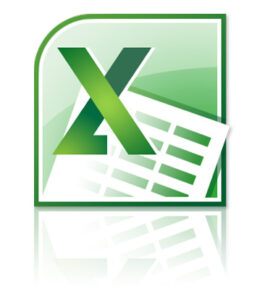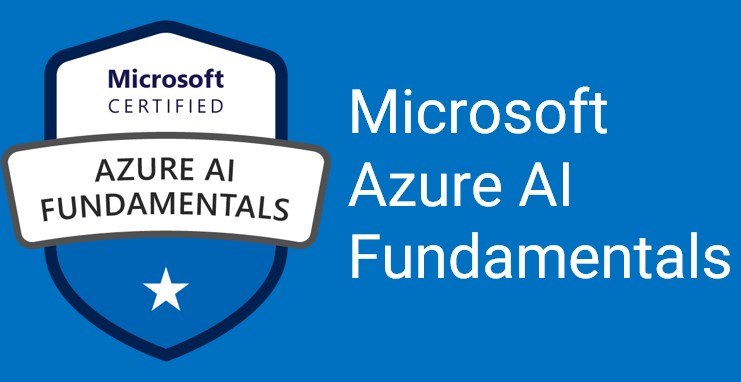מהי SQL?
SQL או בשמה המלא "Structured Query Language" (שפת שאילתות מובנית), היא שפת תכנות שמשמשת לניהול נתונים במאגרי מידע. שפה זו מאפשרת לבצע שאילתות, לעבד נתונים ולארגן אותם באופן חכם ויעיל. השפה נועדה להתמודד עם מאגרי מידע גדולים במיוחד (בניגוד לתוכנות אחרות המוכרות לנו כמו EXCEL), והינה הדרך המקובלת לניהול מאגרי מידע גדולים.
כיום, קורסים ללמידת SQL נפוצים במיוחד בשל היותם פשוטים יחסית ולא דורשים ידע מקדים רחב, וכן משום שהם יכולים להיות מקפצה להתפתחות בתחום.
About this course
This course will teach the basics of Microsoft's dialect of the standard SQL language: Transact-SQL. Topics include both querying and modifying data in relational databases that are hosted in Microsoft SQL Server-based database systems, including: Microsoft SQL Server, Azure SQL Database and, Azure Synapse Analytics.
Audience Profile
This course can be valuable for anyone who needs to write basic SQL or Transact-SQL queries. This includes anyone working with data as a data analyst, a data engineer, a data scientist, a database administrator, or a database developer. It can also be useful for others peripherally involved with data or wanting to learn more about working with data such as solution architects, students, and technology managers.
At Course Completion
After completing this course, students will be able to:
· Use SQL Server query tools
· Write SELECT statements to retrieve columns from one or more tables
· Sort and filter selected data
· Use built-in functions to returned data values
· Create groups of data and aggregate the results
· Modify data with Transact-SQL using INSERT, UPDATE, DELETE and MERGE
Course Outline
Module 1: Getting Started with Transact-SQL In this module you will learn about the basics of the Transact-SQL (T-SQL) language, as well as general properties and terminology of relational databases. This module will also introduce the basic SELECT statement for retrieving data from a table.
Lesson
- Introduction to Transact-SQL
- Using the SELECT statement
Lab: Get started with SQL Server query tools and writing queries in T-SQL After completing this module, students will be able to:
- Using a query tool to write and execute queries in Transact-SQL
- Understand the basic concepts of relational database and the T-SQL language
- Write SELECT statements to retrieve data from a relational database table
- Understand basic datatypes and how they are used
- Understand the basics of NULL values
Module 2: Sorting and Filtering Query results In the module you will learn how to control what data is returned, the order in which it is returned. You will use the ORDER BY clause, with and without paging. You will learn about various kinds of filters that can be used in the WHERE clause to control which data rows are returned. You will also learn how to manage the results by removing duplicates with DISTINCT.
Lesson
- Sorting query results
- Filtering the data
Lab: Sort and filter data returned by SELECT queries After completing this module, students will be able to:
- Use ORDER BY to sort results from a T-SQL SELECT statement
- Add a TOP clause to limit the ordered rows returned
- Page the sorted data with OFFSET-FET
- Write WHERE clauses to filter the rows returned
- Use DISTINCT to eliminate duplicate rows in the results
Module 3: Using Joins and Sub queries in this module, you will explore T-SQL queries which access data from multiple tables with various kinds of JOIN operations and simple subqueries.
Lesson
- Using JOIN operations
- Using subqueries
Lab: Write queries with JOIN operations Lab: Write SELECT statements using subqueries After completing this module, students will be able to:
- Write queries accessing data from multiple tables using JOIN operations
- Understand the differences between type of JOIN operations: INNER JOIN, OUTER JOIN, CROSS JOIN
- Understand how to join a table to itself with a self-join
- Write subqueries within a SELECT statement
- Understand the difference between scalar and multi-valued subqueries
- Understand the difference between correlated and self-contained subqueries
Module 4: Using Built-in Functions in the module you will explore the use of built-in functions for returning computed or special values in the SELECT list or in the WHERE clause. Functions include math functions, string functions and system functions. There are other types of functions that will be mentioned, but not discussed in detail. You will also learn how to combine rows of data into a single group, providing summary information for the group such as SUM, MIN, or MAX.
Lesson
- Getting started with scalar functions
- Grouping aggregated results
Lab: Built-in functions After completing this module, students will be able to:
- Write queries using scalar functions
- Write queries using aggregate functions
- Use GROUP BY to combine data into groups based on a common column value
- Understand how HAVING is used to filter groups of rows
Module 5: Modifying Data In this module, you will learn the T-SQL statements for modifying table data including UPDATE, DELETE and MERGE as well as various options for INSERT including creating a new table with data from an existing table. You will also look at how to have the system automatically supply values for columns as the data is inserted.
Lesson
- Inserting data into tables
- Modifying and deleting data
Lab: Modify data After completing this module, students will be able to:
- Insert data into an existing table
- Specify that a column should be automatically populating with an IDENTITY or a SEQUENCE value
- Modify data using the UPDATE statement
- Delete data using the DELETE statement
- Modify data using MERGE to synchronize two tables
קורס SQL אונליין
קורס SQL אונליין מתבצע באופן מקוון או פרונטלי, והינו דרך מעולה להתחיל את הלמידה בתחום. בהמשך לכך, קורס כזה מאפשר גמישות, לא מחייב הגעה פיזית לשיעורים, ומתאים לקשת רחבה של אנשים שאינם בעלי זמן או יכולת להתחייב לקורס פרונטלי.
קורס SQL למתחילים
מתוך שלל סוגי הקורסים בנושא שקיימים בשוק, ישנם קורסי SQL למתחילים, במסגרתם יירכשו מושגי בסיס ומיומנויות בסיסיות. התכנים של קורסי SQL למתחילים משתנים מקורס אחד לאחר, אם כי ברובם יינתנו כלים לעבודה עם השפה וכן תרגול, בכדי להגיע למצב שבסיום הקורס יוכל התלמיד לכתוב שאילתות, ליצור טבלאות ולבצע עליהן את המניפולציות השונות.
למי מתאים קורס SQL?
לימודי SQL יתאימו לאלו המעוניינים להשתלב במשק בתחום ניתוח וניהול נתונים. קורסים רבים אינם דורשים ידע מקדים בנושא כתנאי קבלה לקורס, אם כי ישנה חשיבות לאנגלית ברמה טובה וכן יכולת מתמטית. נוסף על כך, קורסים כאלו יכולים להתאים גם לבעלי מקצוע שכבר מתמצאים בשפות תכנות, אך לא בקיאים לעומק ב-SQL , ומעוניינים להרחיב את תחומי ההתמחות שלהם.
אפשרויות תעסוקה
קורס SQL פותח הזדמנויות תעסוקה רבות, ובוגריו יוכלו להשתלב בתחום ניתוח הנתונים ופיתוח – בחברות הייטק ואחרות. כמו כן, התמחות זו יכולה להוות מקפצה לתפקידי המשך בחברות, ומשמשת בסיס טוב ללמידה והתפתחות בתחומים נוספים כמו תכנות. משרות בולטות בתחום בהן יכולים להשתלב בוגרי קורס SQL הן: Database Administrator, דאטה אנליסט (Data Analyst), מדען נתונים (Data scientist) ועוד.
חשוב לציין שקורס SQL הינו קורס די בסיסי שאינו מקנה מקצוע של ממש והבטחת משרה, אך הוא נקודת פתיחה מצוינת לקראת למידה של שפות תכנות נוספות והתמקצעות בתחום.
לסיכום, קורס SQL הוא אמצעי יעיל להיכנס לעולם ניהול הנתונים ולחברות ההיי-טק. מדובר בקורס די פשוט שמאפשר צירי פיתוח שונים בתחום, לצד ביקוש גבוה בשוק למומחים בניתוח נתונים ובניהול מסדי נתונים.