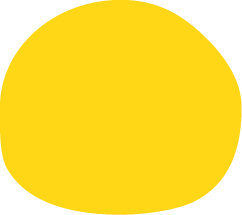אנו בכרמל הדרכה מעבירים קורסי Power Platform בהתאמה לצרכים הארגוניים. במהלך הקורסים אנו נלמד אתכם על הכלים המתקדמים והיכולות שלהם, ונעזור לכם לרכוש את הידע הפרקטי אשר יאפשר לכם ליישם את אותם כלים בארגון.
הסבר קצר על קורס Power BI
Power BI הוא כלי בינה עסקית מונחה טכנולוגיה שמסופקת על ידי מיקרוסופט לניתוח והצגה של נתונים גולמיים כדי להציג מידע בר-פעולה. הוא משלב ניתוח עסקי, הדמיית נתונים ושיטות עבודה מומלצות המסייעות לארגון לקבל החלטות מונעות נתונים.
עם היכולת להמיר נתונים ממקורות שונים לבניית לוחות מחוונים אינטראקטיביים ודוחות בינה עסקית.
About this course
This course will discuss the various methods and best practices that are in line with business and technical requirements for modeling, visualizing, and analyzing data with Power BI. The course will also show how to access and process data from a range of data sources including both relational and non-relational data. This course will also explore how to implement proper security standards and policies across the Power BI spectrum including datasets and groups. The course will also discuss how to manage and deploy reports and dashboards for sharing and content distribution.
Audience Profile
The audience for this course is data professionals and business intelligence professionals who want to learn how to accurately perform data analysis using Power BI. This course is also targeted toward those individuals who develop reports that visualize data from the data platform technologies that exist on both in the cloud and on-premises.
At Course Completion
After completing this course, students will be able to:
Ingest, clean, and transform data
Model data for performance and scalability
Design and create reports for data analysis
Apply and perform advanced report analytics
Manage and share report assets
Course Outline
Course Outline Module 1: Get Started with Microsoft Data Analytics This module explores the different roles in the data space, outlines the important roles and responsibilities of a Data Analysts, and then explores the landscape of the Power BI portfolio. Lesson
- Data Analytics and Microsoft
- Getting Started with Power BI
After completing this module, students will be able to:
- Explore the different roles in data
- Identify the tasks that are performed by a data analyst
- Describe the Power BI landscape of products and services
- Use the Power BI service
Module 2: Getting Data in Power BI This module explores identifying and retrieving data from various data sources. You will also learn the options for connectivity and data storage and understand the difference and performance implications of connecting directly to data vs. importing it. Lesson
- Data Analytics and Microsoft
- Optimize Performance
- Resolve Data Errors
Lab: Preparing Data in Power BI Desktop
- Prepare Data
After completing this module, students will be able to:
- Identify and retrieve data from different data sources
- Understand the connection methods and their performance implications
- Use Microsoft Data verse
- Connect to a data flow
Module 3: Cleaning, Transforming, and Loading Data in Power BI This module teaches you the process of profiling and understanding the condition of the data. They will learn how to identify anomalies, look at the size and shape of their data, and perform the proper data cleaning and transforming steps to prepare the data for loading into the model. Lesson
- Shaping the Data
- Profiling the Data
- Enhance the data structure
Lab: Loading Data in Power BI Desktop
- Loading Data
After completing this module, students will be able to:
- Apply data shape transformations
- Enhance the structure of the data
- Profile and examine the data
Module 4: Design a Data Model in Power BI This module teaches the fundamental concepts of designing and developing a data model for proper performance and scalability. This module will also help you understand and tackle many of the common data modeling issues, including relationships, security, and performance. Lesson
- Introduction to data modeling
- Working with tables
- Dimensions and Hierarchies
Lab: Data Modeling in Power BI Desktop
- Create Model Relationships
- Configure Tables and Column Properties
- Create hierarchies
After completing this module, students will be able to:
- Understand the basics of data modeling
- Define relationships and their cardinality
- Implement Dimensions and Hierarchies
Module 5: Create Model Calculations using DAX in Power BI This module introduces you to the world of DAX and its true power for enhancing a model. You will learn about aggregations and the concepts of Measures, calculated columns and tables, and Time Intelligence functions to solve calculation and data analysis problems. Lesson
- Introduction to DAX
- Real-time dashboards
- Advanced DAX
Lab: Introduction to DAX in Power BI Desktop
- Create calculated tables
- Create calculated columns
- Create measures
Lab: Advanced DAX in Power BI Desktop
- Use the CALCULATE () function to manipulate filter context
- Use Time Intelligence functions
After completing this module, students will be able to:
- Understand DAX
- Use DAX for simple formulas and expressions
- Create calculated tables and measures
- Build simple measures
- Work with Time Intelligence and Key Performance Indicators
Module 6: Optimize Model Performance in Power BI In this module you are introduced to steps, processes, concepts, and data modeling best practices necessary to optimize a data model for enterprise-level performance. Lesson
- Optimize the data model for performance
- Optimize Direct Query Models
After completing this module, students will be able to:
- Understand the importance of variables
- Enhance the data model
- Optimize the storage model
Module 7: Create Reports in Power BI This module introduces you to the fundamental concepts and principles of designing and building a report, including selecting the correct visuals, designing a page layout, and applying basic but critical functionality. The important topic of designing for accessibility is also covered. Lesson
- Design a report
- Enhance the report
Lab: Designing a report in Power BI Desktop
- Design a report
- Configure visual fields and format properties
Lab: Enhancing reports with interaction and formatting in Power BI Desktop
- Create and configure Sync Slicers
- Create a drillthrough page
- Apply conditional formatting
- Create and use Bookmarks
After completing this module, students will be able to:
- Design a report page layout
- Select and add effective visualizations
- Add basic report functionality
- Add report navigation and interactions
Module 8: Create Dashboards in Power BI In this module you will learn how to tell a compelling story using dashboards and the different navigation tools available to provide navigation. You will be introduced to features and functionality and how to enhance dashboards for usability and insights. Lesson
- Create a Dashboard
- Real-time Dashboards
- Enhance a Dashboard
Lab: Creating a Dashboard in Power BI Service
- Create a Dashboard
- Pin visuals to a Dashboard
- Use Q&A to create a dashboard tile
After completing this module, students will be able to:
- Create a Dashboard
- Understand real-time Dashboards
- Enhance Dashboard usability
Module 9: Identify Patterns and Trends in Power BI This module helps you apply additional features to enhance the report for analytical insights in the data, equipping you with the steps to use the report for actual data analysis. You will also perform advanced analytics using AI visuals on the report for even deeper and meaningful data insights. Lesson
- Advanced Analytics
- Data Insights through AI visuals
Lab: Data Analysis in Power BI Desktop
- Create animated scatter charts
- Use the visual to forecast values
After completing this module, students will be able to:
- Use the Analyze feature
- Identify outliers in data
- Use the AI visuals
- Use the Advanced Analytics custom visual
Module 10: Create and Manage Workspaces in Power BI This module will introduce you to Workspaces, including how to create and manage them. You will also learn how to share content, including reports and dashboards, and then learn how to distribute an App. Lesson
- Creating Workspaces
- Sharing and Managing Assets
After completing this module, students will be able to:
- Create and manage a workspace
- Understand workspace collaboration
- Monitor workspace usage and performance
- Distribute an App
Module 11: Manage Files and Datasets in Power BI This module will introduce you to parameters and datasets. You will also learn how to manage datasets and parameters, build dynamic reports with parameters, and set dataset refresh options. Lesson
- Parameters
- Datasets
After completing this module, students will be able to:
- Manage datasets and parameters
- Build dynamic reports with parameters
- Schedule dataset refresh
- Troubleshoot gateway service connectivity
Module 12: Row-level Security in Power BI This module will introduce you to row-level security, both static and dynamic methods, and how to implement. Lesson
- Security in Power BI
Lab: Enforce Row-Level Security
- Configure many-to-many relationships
- Enforce row-level security
After completing this module, students will be able to:
- Implement row-level security using both the Static and Dynamic methods
Prerequisites
Successful Data Analysts start this role with experience of working with data in the cloud.
Specifically:
- Understanding core data concepts.
- Knowledge of working with relational data in the cloud.
- Knowledge of working with non-relational data in the cloud.
- Knowledge of data analysis and visualization concepts.
You can gain the prerequisites and a better understanding of working with data in Azure by completing Microsoft Azure Data Fundamentals before taking this course.
תועלת ויישום קורס Power BI
לאפשר למשתמש / ארגון במוצר יכולות אנליטיות וניתוח נתונים במגוון אפשרויות על מנת לשדרג את אופן קבלת ההחלטות בארגון ולתת מענה אמיתי יציב ואחיד.
קורס Power BI אונליין / פרונטלי
חברת כרמל הדרכה מעניקה פתרון בהתאמה אישית לכל ארגון. הפתרון שלנו כולל קורס Power BI אונליין, לצד הדרכות פרונטליות במשרדי הארגון. התאמה אישית היא אינה רק סיסמא, אלא צורך אמיתי. איננו מעניקים ידע תיאורטי, אלא פרקטיקות לשימוש יום יומי על פי הצרכים הארגוניים והאתגרים איתם העסק מתמודד. אנו מלווים אתכם בהטמעת המוצר בארגון והדרכות לגבי השימוש במערכת, מעמידים לרשותכם בנק שעות לצורך שירות ותמיכה בזמן אמת.
השאירו פרטים, ונשמח לספר לכם באופן אישי כיצד אנו יכולים לעזור לכם ברתימת הבינה העסקית לטובת הצלחתכם הכלכלית.