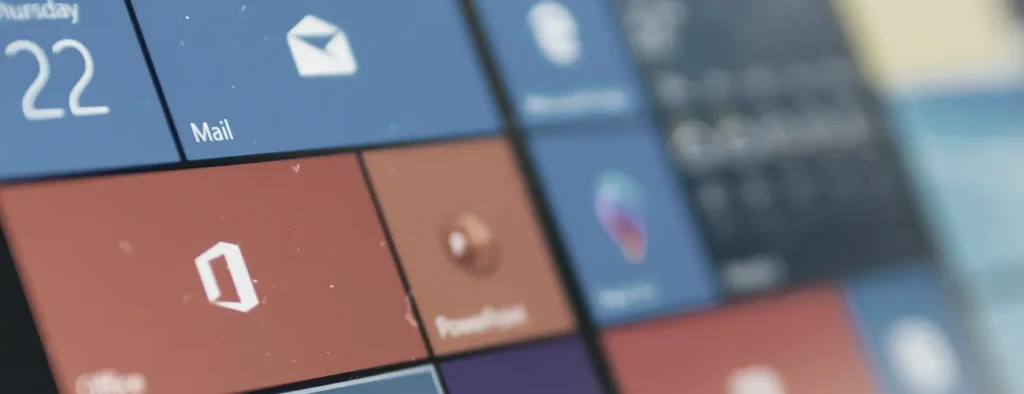Overview
This course provides comprehensive knowledge and hands-on experience in building declarative agents using Visual Studio Code and Teams Toolkit. Participants start with an introduction to declarative agents, followed by practical labs that guide them through building their first agent, understanding API plugins, and implementing APIs. Advanced topics include creating adaptive cards, managing authentication for API plugins, and integrating Microsoft Graph connectors. By the end of the course, participants have a solid understanding of how to leverage declarative agents to enhance the functionality of Microsoft 365 Copilot..
About This Course
This training course is designed to help you understand the extensibility options available for Microsoft Copilot for Microsoft 365. You learn about the different ways to extend Copilot, including building plugins and connectors, and how to choose the right option for your use case. The course also covers best practices for building high-quality plugins and connectors, as well as data, privacy, and security considerations. Whether you’re a pro-code or low/no-code developer, this course helps you chart your path to extending and customizing Copilot for Microsoft 365..
Audience Profile
This training course is targeted at developers who are willing to build connectors and plugins for Microsoft 365 Copilot.
Course Outline
Module 1: Introduction to declarative agents for Microsoft 365 Copilot
Determine the scenarios which declarative agents are suitable for customizing and extending Microsoft 365 Copilot. Describe the function of custom knowledge and custom actions.
Lesson
- Evaluate whether a declarative agent is appropriate to extend Microsoft 365 Copilot for your scenario.
- Describe how the components of a declarative agent work together to create agents that run on Microsoft 365 Copilot.
Module 2: Build your first declarative agent for Microsoft 365 Copilot by using Visual Studio Code
Define a declarative agent tailored to a specific scenario. Your declarative agent provides relevant and accurate responses using custom knowledge.
Lesson
- Design a declarative agent to solve a business problem
- Implement a declarative agent with custom knowledge.
- code or low-code/no-code solutions, and how to set up their development environment for building these extensions.
- Upload and use a declarative agent in Microsoft 365 Copilot to validate the results.
Module 3: Introduction to actions with API plugins for declarative agents
Determine the scenarios for which actions for declarative agents with API plugins are suitable. Describe the function of API plugins.
Lesson
- Evaluate whether extending your declarative agent with an API plugin action is suitable for your scenario.
- Describe how API plugins enable a declarative agent to retrieve and modify external data.
Module 4: Build your first action for declarative agents with API plugin by using Visual Studio Code
Build a declarative agent for Microsoft 365 Copilot optimized for a specific scenario. Bring actions to your agent with API plugins to access external data in real-time.
Lesson
- Design a declarative agent with actions using an API plugin
- Integrate a declarative agent with an API plugin connected to an anonymous API
- Run declarative agent with an API plugin in Microsoft 365 Copilot to validate the results
Module 5: Use Adaptive Cards to show data in API plugins for declarative agents
Learn how to enhance the user experience of declarative agents by using Adaptive Cards to render API data visually. Create and configure Adaptive Card templates, integrate them into API plugins, and test the setup in Microsoft 365 Copilot. Learn the practical steps for building and previewing Adaptive Cards in Visual Studio Code.
Lesson
- Create an Adaptive Card template that shows the data from the API.
- Verify that the Adaptive Card template correctly renders API data.
- Configure the API plugin to render the data using the Adaptive Card template.
- Upload your declarative agent to Microsoft 365 Copilot and validate the results.
Module 6: Authenticate your API plugin for declarative agents with secured APIs
When building apps for work, you typically integrate with secured APIs. Learn about the two common ways of how APIs are secured – API key and OAuth2, and how to integrate with them when building an API plugin for declarative agents that run in Microsoft 365 Copilot.
Lesson
- Identify how an API is secured.
- Design a secure way to integrate an API plugin for Microsoft 365 Copilot with an API.
- Integrate an API plugin with an API secured with an API key.
- Integrate an API plugin with an API secured with OAuth2.
- Run the API plugin in Microsoft 365 Copilot to validate the results
Module 7: Add custom knowledge to declarative agents using Microsoft Graph connectors and Visual Studio Code
Build a declarative agent for Microsoft 365 Copilot optimized for a specific scenario. Your agent accesses data stored outside of Microsoft 365 by using a Microsoft Graph connector.
Lesson
- Design a declarative agent with a Graph connector
- Integrate a declarative agent with a Graph connector
- Run declarative agent with a Graph connector in Microsoft 365 Copilot to validate the results
Prerequisites
- Basic knowledge of AI concepts
- Basic knowledge of Microsoft 365 Copilot
מה זה Copilot מיקרוסופט 365?
מהפכת ה-AI (בינה מלאכותית) נמצאת כבר בעיצומה בימים אלו, התוכנות שמשתמשות בבינה מלאכותית מתחילות להשתלב כחלק מאוד חשוב ואינטגרלי בהמון תחומי עיסוק. ה-AI מביא איתו בשורה של יעילות, עבודה חכמה יותר, פתרון בעיות בצורה פשוטה ועוד יתרונות רבים.
עקב כך, חברות גדולות רבות משיקות בתקופה זו מוצרי בינה מלאכותית שונים שנועדו לעבוד בממשק עם האפליקציות והמוצרים של אותה החברה, או שהיעוד שלהם והמומחיות שלהם הם מתן סיוע ופתרונות בתחום שבה החברה עוסקת.
Copilot הוא ממשק שכזה בדיוק, זהו כלי הבינה המלאכותית שהשיקה חברת מיקרוסופט הידועה. הוא נועד על מנת לעבוד בצורה הכי יעילה ואיכותית עם התוכנות של מיקרוסופט שכולנו משתמשים בהם באופן יום יומי, בין אם ללימודים, לפנאי או לעבודה.
כיצד פועל Copilot?
Copilot משתלב בצורה מושלמת עם כל התוכנות של מיקרוסופט, ביניהן אפשר למצוא את התוכנות הבאות: Excel, Word, Outlook, Power Point ועוד.
בנוסף לכך, הוא יכול לתת פתרונות שיתופיים מתקדמים בשילוב תוכנות כמו Teams, loop ועוד.
העבודה ש-Copilot עושה היא ניתוח נתונים, שיכולים להגיע מטקסט, תמונות או נתונים שונים, והוא מוציא מכך מידע לפי מה שמבקשים ממנו. הוא יכול לכתוב מצגות בנושאים שונים לפי כמה שורות תיאור, לבצע סיכומים של תכתובות מיילים או פגישות ולעזור בניתוח או הסבר נתונים מסובכים.
ל-Copilot יש יכולות מדהימות של ניהול שיחה איתכם בעל פה, הבנה מתוך טקסט וגם מתוך דיבור, שיפור תמונות ומצגות לפי הבקשה שלכם באקסל ועוד פיצ'רים רבים שניתן למצוא בו.
קורס מיקרוסופט Copilot
כדי להשתמש בכלי Copilot בצורה הכי טובה והכי יעילה צריך להכיר את הכלי בצורה מעמיקה ולהבין מה הוא יכול להציע וכיצד הוא יכול לעזור לכם לנהל את הזמן שלכם ולהתייעל בעבודה בצורה הכי פשוטה.
על מנת לעשות זאת, מומלץ לעשות קורס לימודי להכרות עם הכלי ועם שיטת העבודה הנכונה איתו. קורסים כאלו מומלצים במיוחד עבור עובדים בעבודה משרדית שמשתמשים בתוכנות השונות של מיקרוסופט למגוון של צרכים שונים.
חברת 'כרמל הדרכה' היא חברה בעלת שותפות מורשה עם חברת מיקרוסופט, ולכן הקורסים של החברה העוסקים בכלים שפותחו על ידי מיקרוסופט הם הטובים ביותר שאפשר למצוא מתוך ההיצע הקיים בשוק.
הצוות שלנו מיומן ומנוסה בהעברת הקורסים בתוכנות מיקרוסופט, אצלנו המרצים הם הטובים ביותר שניתן למצוא. בנוסף לכך, הקורסים הם בהתאמה אישית לפי הצורך של התלמידים והצורך לשמו הם ישתמשו בכלי הנלמד.
החברה מעניקה שירות אישי ויחס חם לכל לקוח ולקוחה, ודואגת שהקורסים יהיו מעשירים ומעניינים במיוחד כדי להטמיע את החומר בצורה הכי טובה.
עדיין מתלבטים? עשו את הצעד הבא אל עבר הטכנולוגיה של העתיד ובואו ללמוד אצלנו איך משתמשים בבינה המלאכותית בצורה הכי טובה שתקפיץ את העבודה שלכם כמה רמות מעל כולם.