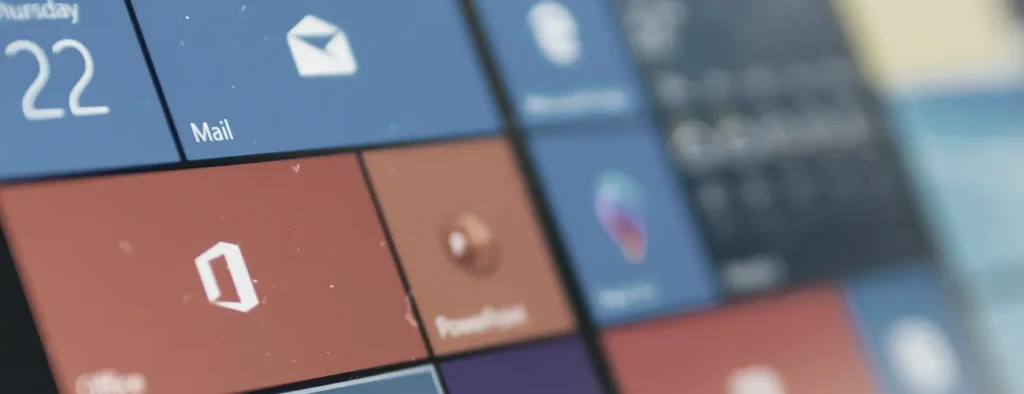About This Course
Discover ways to craft effective and contextual prompts for Microsoft 365 Copilot that create, simplify, transform, and compile content across Microsoft 365 applications. Learn the importance of providing a clear goal, context, source, and expectation in your prompt for the best results. This course covers real world scenarios and examples using Copilot in Microsoft 365 apps like Word, Excel, PowerPoint, Teams, Outlook, OneNote, and Chat
Audience Profile
Learners should be familiar working in Microsoft 365 apps like Word, Excel, and PowerPoint. This course is intended for all types of users working with Microsoft 365 Copilot.
Course Outline
Module 1: Get started with Microsoft 365 Copilot
In this course, delve into how Microsoft 365 Copilot can streamline communication and power up your content creation. This learning path, crafted to be both practical and enlightening, spans three key modules. These modules will walk you through the basics of Microsoft 365 Copilot, showcase its versatility across various Microsoft 365 Apps, and offer advice on maximizing its potential. Designed with all professionals in mind, this beginner-friendly course requires no previous AI expertise.
Lesson
- Describe the purpose and functionalities of Microsoft 365 Copilot.
- Outline the working principles behind Microsoft 365 Copilot.
- Identify the core components integral to Microsoft 365 Copilot.
- Articulate Microsoft's dedication to responsible AI practices.
Module 2: Articulate Microsoft's dedication to responsible AI practices.
This module explores the practical usage of Microsoft 365 Copilot across Microsoft 365 apps, demonstrating how to streamline workflow and increase productivity.
Lesson
- Identify and apply the key features of Microsoft 365 Copilot in each Microsoft 365 app to enhance your productivity and workflow.
- Understand how Microsoft 365 Copilot integrates with Teams to provide a centralized hub for all your work-related information.
- Utilize the AI capabilities of Microsoft 365 Copilot to transform your approach to tasks in Microsoft 365, making them more intuitive and efficient.
Module 3: Optimize and extend Microsoft 365 Copilot.
This module explores comprehensive best practices for Microsoft 365 Copilot and key extension methods, ensuring you harness the full potential and versatility of Copilot's functionality.
Lesson
- Describe the best practices for using Microsoft 365 Copilot.
- Understand how to effectively prompt Microsoft 365 Copilot.
- Understand Microsoft 365 Copilot extensibility options.
Module 4: Summarize and simplify information with Microsoft 365 Copilot
Learn how to craft an effective prompt to save time and effort by using Microsoft 365 Copilot to summarize, simplify, and visualize complex information in Microsoft Word, PowerPoint, Excel, and Outlook
Lesson
- Identify the key elements of an effective prompt and apply them to your own prompts
- Prompt Copilot to summarize or extract key information in Word documents, Excel tables, and PowerPoint presentations.
- Summarize chats and meetings to look for key action items with Copilot in Teams.
- Task Copilot in Outlook with summarizing emails to look for action items or mentions.
- Compile information from multiple documents and generate a combined summary with Microsoft 365 Copilot.
Module 5: Create and draft with Microsoft 365 Copilot
Learn how to craft an effective prompt to save time and effort by using Microsoft 365 Copilot to create, draft, and brainstorm new ideas and material using Microsoft 365 Copilot in Microsoft Word, PowerPoint, Teams, and Outlook.
Lesson
- Identify the key elements of an effective prompt and apply them to your own prompts.
- Use Copilot to create new agendas, to-do lists, project plans, and more from Word, Excel, and OneNote.
- Ask Copilot in Outlook to draft new emails, compose replies, and plan meetings.
- Prompt Microsoft 365 Copilot to generate new ideas, new content, and FAQs from existing files.
Module 6: Edit and transform content with Microsoft 365 Copilot
Learn how to craft an effective prompt to save time and effort using Copilot to edit, transform, and rewrite information using Copilot in Microsoft Word, PowerPoint, Excel, and Outlook.
Lesson
- Identify the key elements of an effective prompt and apply them to your own prompts..
- Organize outlines and content in Word documents with Copilot.
- Convert text to tables and write more confidently with Copilot in Word
- Add images, slides, and organize your presentation with Copilot in PowerPoint
- Format, sort, filter, and highlight data with Copilot in Excel
- Rewrite messages with Coaching by Copilot in New Outlook
Module 7: Edit Ask questions and analyze content with Microsoft 365 Copilot
Discover ways to prompt Microsoft 365 Copilot in Word, PowerPoint, Teams, and Outlook to ask, analyze, and receive recommendations for fresh ideas and content. Whether you need specific information, comparative analysis, or helpful suggestions, Copilot is your goto tool.
Lesson
- Identify the key elements of an effective prompt and apply them to your own prompts.
- Ask Copilot how to accomplish a task in Microsoft 365 apps
- Use Copilot to answer questions and provide insights about documents, presentations, tables, and notes.
- Add images, slides, and organize your presentation with Copilot in PowerPoint
- Chat with Microsoft 365 Copilot about projects, documents, and data throughout your organization
Prerequisites
Before attending this course, students should have:
- Fundamentals of Generative AI
- Get started with Microsoft 365 Copilot
Copilot מיקרוסופט 365
מהפכת ה-AI (בינה מלאכותית) נמצאת כבר בעיצומה בימים אלו, התוכנות שמשתמשות בבינה מלאכותית מתחילות להשתלב כחלק מאוד חשוב ואינטגרלי בהמון תחומי עיסוק. ה-AI מביא איתו בשורה של יעילות, עבודה חכמה יותר, פתרון בעיות בצורה פשוטה ועוד יתרונות רבים.
עקב כך, חברות גדולות רבות משיקות בתקופה זו מוצרי בינה מלאכותית שונים שנועדו לעבוד בממשק עם האפליקציות והמוצרים של אותה החברה, או שהיעוד שלהם והמומחיות שלהם הם מתן סיוע ופתרונות בתחום שבה החברה עוסקת.
Copilot הוא ממשק שכזה בדיוק, זהו כלי הבינה המלאכותית שהשיקה חברת מיקרוסופט הידועה. הוא נועד על מנת לעבוד בצורה הכי יעילה ואיכותית עם התוכנות של מיקרוסופט שכולנו משתמשים בהם באופן יום יומי, בין אם ללימודים, לפנאי או לעבודה.
כיצד פועל Copilot?
Copilot משתלב בצורה מושלמת עם כל התוכנות של מיקרוסופט, ביניהן אפשר למצוא את התוכנות הבאות: Excel, Word, Outlook, Power Point ועוד.
בנוסף לכך, הוא יכול לתת פתרונות שיתופיים מתקדמים בשילוב תוכנות כמו Teams, loop ועוד.
העבודה ש-Copilot עושה היא ניתוח נתונים, שיכולים להגיע מטקסט, תמונות או נתונים שונים, והוא מוציא מכך מידע לפי מה שמבקשים ממנו. הוא יכול לכתוב מצגות בנושאים שונים לפי כמה שורות תיאור, לבצע סיכומים של תכתובות מיילים או פגישות ולעזור בניתוח או הסבר נתונים מסובכים.
ל-Copilot יש יכולות מדהימות של ניהול שיחה איתכם בעל פה, הבנה מתוך טקסט וגם מתוך דיבור, שיפור תמונות ומצגות לפי הבקשה שלכם באקסל ועוד פיצ'רים רבים שניתן למצוא בו.
קורס מיקרוסופט Copilot
כדי להשתמש בכלי Copilot בצורה הכי טובה והכי יעילה צריך להכיר את הכלי בצורה מעמיקה ולהבין מה הוא יכול להציע וכיצד הוא יכול לעזור לכם לנהל את הזמן שלכם ולהתייעל בעבודה בצורה הכי פשוטה.
על מנת לעשות זאת, מומלץ לעשות קורס לימודי להכרות עם הכלי ועם שיטת העבודה הנכונה איתו. קורסים כאלו מומלצים במיוחד עבור עובדים בעבודה משרדית שמשתמשים בתוכנות השונות של מיקרוסופט למגוון של צרכים שונים.
חברת 'כרמל הדרכה' היא חברה בעלת שותפות מורשה עם חברת מיקרוסופט, ולכן הקורסים של החברה העוסקים בכלים שפותחו על ידי מיקרוסופט הם הטובים ביותר שאפשר למצוא מתוך ההיצע הקיים בשוק.
הצוות שלנו מיומן ומנוסה בהעברת הקורסים בתוכנות מיקרוסופט, אצלנו המרצים הם הטובים ביותר שניתן למצוא. בנוסף לכך, הקורסים הם בהתאמה אישית לפי הצורך של התלמידים והצורך לשמו הם ישתמשו בכלי הנלמד.
החברה מעניקה שירות אישי ויחס חם לכל לקוח ולקוחה, ודואגת שהקורסים יהיו מעשירים ומעניינים במיוחד כדי להטמיע את החומר בצורה הכי טובה.
עדיין מתלבטים? עשו את הצעד הבא אל עבר הטכנולוגיה של העתיד ובואו ללמוד אצלנו איך משתמשים בבינה המלאכותית בצורה הכי טובה שתקפיץ את העבודה שלכם כמה רמות מעל כולם.
מדריך Copilot
- מבוא והצגת המערכת
- שילוב Copilot בעבודה ב-Teams
- שילוב Copilot בעבודה ב-Excel
- שילוב Copilot בעבודה ב-PowerPoint
- שילוב Copilot בעבודה ב-Word
- שילוב Copilot בעבודה ב-Loop
- שילוב Copilot בעבודה ב-Outlook
- שילוב Copilot בעבודה ב-Windows