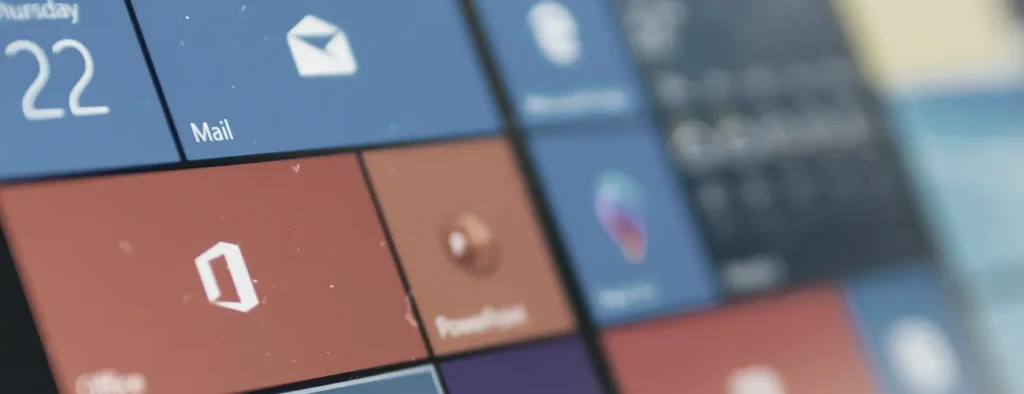Overview
This course explores extending Copilot's capabilities with Microsoft Graph connectors and custom engine copilots, guiding participants to choose the best development path. It concludes with agent management in the Microsoft 365 admin center.
About This Course
This course explores how to extend Copilot's capabilities through Microsoft Graph connectors, declarative and custom engine agents, guiding participants through the selection of the most suitable development path. Concluding with the management and distribution of agents, this course allows learners to explore the Microsoft 365 Admin center for agent administration
Audience Profile
This course is role-agnostic and is appropriate for any learner who wants to learn the basics of how to extend their Microsoft Copilot 365 functionality.
Course Details
Module 1: Examine the Microsoft 365 Copilot design
This module examines the Microsoft 365 Copilot design, how it works, its service and tenant logical architecture, and how it generates searches and responses.
Lesson
• Describe the prerequisites for Microsoft 365 Copilot.
• Explain how Microsoft 365 Copilot works.
• Understand the Microsoft 365 Copilot service and tenant logical architecture.
• Describe how Microsoft Copilot generates searches.
• Explain how Microsoft 365 Copilot generates responses.
Module 2: Microsoft 365 Copilot extensibility fundamentals
This module explores how extending Microsoft 365 Copilot with agents, connectors, and plugins can help organizations address the challenges of increasing productivity and reducing costs by leveraging AI to orchestrate business processes more effectively.
Lesson
• Explain how Copilot and agents work together to create a personalized, intelligent assistant with the knowledge and skills unique to your business.
• Describe the types of agents and the wide spectrum of capabilities with which they can be customized.
• Explain how to ground your Copilot responses with multiple enterprise data sources for more relevant and reliable responses.
Module 3: Introduction to Graph connectors
This module describes how you can use Microsoft Graph connectors to enhance search within Microsoft 365 Copilot by configuring connections and integrating external data sources and improving query understanding.
Lesson
• Understand how to set up and configure connections for Microsoft Graph connectors to enhance search within Microsoft 365 Copilot.
• Understand what the semantic search index is, and how it relates to Microsoft Graph connectors.
• Describe the importance of search schema attributes, refresh intervals, and crawl scheduling for efficient data synchronization.
Module 4: Introduction to declarative agents for Microsoft 365 Copilot
Determine the scenarios which declarative agents are suitable for customizing and extending Microsoft 365 Copilot. Describe the function of custom knowledge and custom actions
Lesson
• Evaluate whether a declarative agent is appropriate to extend Microsoft 365 Copilot for your scenario.
• Describe how the components of a declarative agent work together to create agents that run on Microsoft 365 Copilot.
Module 5: Manage agents for Microsoft 365 Copilot
This module describes how to manage your agents using the Microsoft 365 admin center, ensuring that you have the knowledge to tailor Copilot, limiting or granting permissions to data based on your organization's needs.
Lesson
• Describe how to enable or disable Copilot extensibility.
• Understand how to manage permissions and control data access to your extensions.
Prerequisites
• Students should have basic functional experience with Microsoft 365 services.
מה זה Copilot מיקרוסופט 365?
מהפכת ה-AI (בינה מלאכותית) נמצאת כבר בעיצומה בימים אלו, התוכנות שמשתמשות בבינה מלאכותית מתחילות להשתלב כחלק מאוד חשוב ואינטגרלי בהמון תחומי עיסוק. ה-AI מביא איתו בשורה של יעילות, עבודה חכמה יותר, פתרון בעיות בצורה פשוטה ועוד יתרונות רבים.
עקב כך, חברות גדולות רבות משיקות בתקופה זו מוצרי בינה מלאכותית שונים שנועדו לעבוד בממשק עם האפליקציות והמוצרים של אותה החברה, או שהיעוד שלהם והמומחיות שלהם הם מתן סיוע ופתרונות בתחום שבה החברה עוסקת.
Copilot הוא ממשק שכזה בדיוק, זהו כלי הבינה המלאכותית שהשיקה חברת מיקרוסופט הידועה. הוא נועד על מנת לעבוד בצורה הכי יעילה ואיכותית עם התוכנות של מיקרוסופט שכולנו משתמשים בהם באופן יום יומי, בין אם ללימודים, לפנאי או לעבודה.
כיצד פועל Copilot?
Copilot משתלב בצורה מושלמת עם כל התוכנות של מיקרוסופט, ביניהן אפשר למצוא את התוכנות הבאות: Excel, Word, Outlook, Power Point ועוד.
בנוסף לכך, הוא יכול לתת פתרונות שיתופיים מתקדמים בשילוב תוכנות כמו Teams, loop ועוד.
העבודה ש-Copilot עושה היא ניתוח נתונים, שיכולים להגיע מטקסט, תמונות או נתונים שונים, והוא מוציא מכך מידע לפי מה שמבקשים ממנו. הוא יכול לכתוב מצגות בנושאים שונים לפי כמה שורות תיאור, לבצע סיכומים של תכתובות מיילים או פגישות ולעזור בניתוח או הסבר נתונים מסובכים.
ל-Copilot יש יכולות מדהימות של ניהול שיחה איתכם בעל פה, הבנה מתוך טקסט וגם מתוך דיבור, שיפור תמונות ומצגות לפי הבקשה שלכם באקסל ועוד פיצ'רים רבים שניתן למצוא בו.
קורס מיקרוסופט Copilot
כדי להשתמש בכלי Copilot בצורה הכי טובה והכי יעילה צריך להכיר את הכלי בצורה מעמיקה ולהבין מה הוא יכול להציע וכיצד הוא יכול לעזור לכם לנהל את הזמן שלכם ולהתייעל בעבודה בצורה הכי פשוטה.
על מנת לעשות זאת, מומלץ לעשות קורס לימודי להכרות עם הכלי ועם שיטת העבודה הנכונה איתו. קורסים כאלו מומלצים במיוחד עבור עובדים בעבודה משרדית שמשתמשים בתוכנות השונות של מיקרוסופט למגוון של צרכים שונים.
חברת 'כרמל הדרכה' היא חברה בעלת שותפות מורשה עם חברת מיקרוסופט, ולכן הקורסים של החברה העוסקים בכלים שפותחו על ידי מיקרוסופט הם הטובים ביותר שאפשר למצוא מתוך ההיצע הקיים בשוק.
הצוות שלנו מיומן ומנוסה בהעברת הקורסים בתוכנות מיקרוסופט, אצלנו המרצים הם הטובים ביותר שניתן למצוא. בנוסף לכך, הקורסים הם בהתאמה אישית לפי הצורך של התלמידים והצורך לשמו הם ישתמשו בכלי הנלמד.
החברה מעניקה שירות אישי ויחס חם לכל לקוח ולקוחה, ודואגת שהקורסים יהיו מעשירים ומעניינים במיוחד כדי להטמיע את החומר בצורה הכי טובה.
עדיין מתלבטים? עשו את הצעד הבא אל עבר הטכנולוגיה של העתיד ובואו ללמוד אצלנו איך משתמשים בבינה המלאכותית בצורה הכי טובה שתקפיץ את העבודה שלכם כמה רמות מעל כולם.