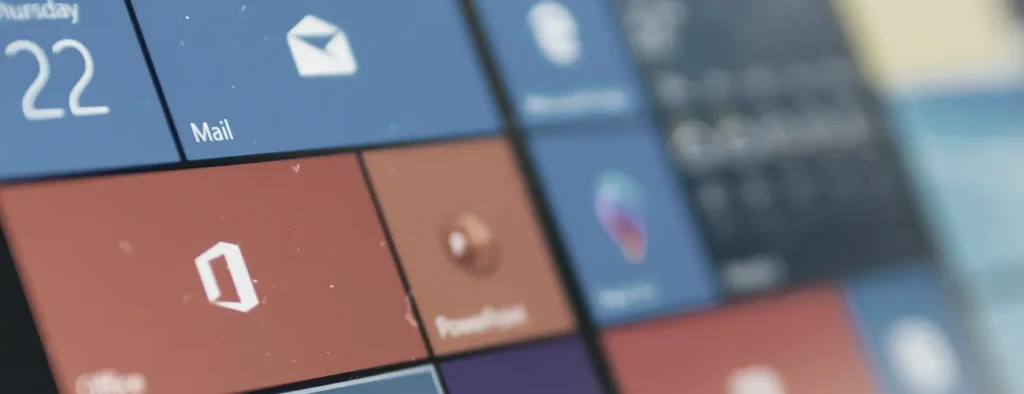הסבר קצר על קורס Planner 365
Planner הוא עוד כלי מעולה לצורך ניהול משימות, ניהול צוותים וניהול פרויקטים. בעזרתו ניתן לפרק כל פרויקט למשימות קטנות, להקצות משימות לעובדים, לעקוב אחר ההתקדמות ולהבטיח עבודה מסודרת.
כלי זה מאפשר לכם להיות בעניינים בכל מקום שבו אתם נמצאים. ובעזרתו ניתן גם לקבל תמונת מצב ויזואלית בזמינות מידית.
אנו בכרמל הדרכה מציעים לכם מבחר קורסים להכרות ועבודה עם אופיס 365, והכלים השונים הקיימים תחתיו.
אנו מציעים לכל ארגון מערך הדרכה בהתאמה אישית. אנו נלמד את עובדי הארגון כיצד לרתום את הכלים הטכנולוגיים לטובת הצרכים הארגוניים הייחודיים שלהם. את הקורסים ניתן לקבל בצורה פרונטלית או אונליין.
אנו מסייעים לכם בכל תהליכי ההטמעה, ומציעים תמיכה שוטפת באמצעות בנק שעות.
About This Course
This hands-on workshop is designed to provide the knowledge required to create, edit, and manage project plans. Using Microsoft Planner (Premium) and Project, we work through the creation, modification, and updating of project plans. We also look at how collaborate regarding plans and tasks, how to report progress, and how to integrate with platforms such as Teams.
The course also covers monitoring of task/project plan alignment with organizational goals and strategy.
Audience Profile
The intended audience are users who are proficient in Microsoft 365 and Teams, and who need to create, manage, and update, relatively complex project plans. A basic understanding of project management principles and terminology is assumed.
Prerequisites
- Understanding of the Microsoft 365 platform.
- Ability to use Teams/Outlook/OneDrive/SharePoint.
- A basic understanding of Project Management fundamentals and terminology.
Agenda
Fundamentals
- Microsoft 365 and Planner/Project Online – integration and interactions
- Teams and Planner integration
- Accessing Planner/Project directly (via a browser)
- Creating new projects from templates
- Creating new blank projects, and populating them
- Creating tasks – in Grid, Board, and Timeline views
- Summary and sub-tasks
- Milestones
- Managing Task Dependencies (moving from tasks to projects)
- Using the Timeline views
- People vs Task views
- Assigning tasks and automatic email notifications
- Board (Kanban) views – deep dive into the task cards (attachments, comments, checklists)
- Bucketing and Filtering tasks
- Customizing task data – adding/creating columns
- Updating actuals – percentages, and effort hours
- Conditional formatting
- Creating Goals and linking tasks to goals
- Charts
- Defining and using “sprints”
- Personalised views – My Plans, My Tasks, and My day
- Copying plans
- Exporting to Excel and PDF
Advanced Topics
- Advanced Dependencies: SS, FF, FS, SF – with Leads and Lags
- Critical Path usage
- Custom calendars
- Task History (identify changes to tasks)
- Baselining tasks, comparing actual to planned
- Visual Roadmaps of strategic goals – how multiple projects fit together
- Resource assignment balancing
- Submitting “actual” timesheets
- Using Copilot with Planner
- Advanced reporting
יתרונות של Planner
כלי Planner מבית מיקרוסופט הוא כלי לניהול פרויקטים ומשימות שמציע מספר יתרונות משמעותיים:
1. שילוב טוב עם סביבת העבודה של Planner :Office 365 משווק כחלק מחבילת Office 365 של מיקרוסופט, ומשתלב באופן טבעי עם כלים נוספים כמו Outlook ,Teams ,OneNote ועוד מה שמאפשר ניהול פרוייקטים בצורה קלה ואינטגרטיבית.
2. קלות בשימוש וממשק ידידותי: הממשק של Planner מאפשר למשתמשים ליצור, לנהל ולעקוב אחרי משימות בצורה ברורה ונוחה. הוא מיועד בעיקר למשתמשים שאינם טכנולוגים בסיסיים ולא דורש ידע מיוחד בפיתוח תוכנה.
3. אינטגרציה עם יומן והתראות Planner: מאפשר למשתמשים לקבוע תאריכים, לקבל התראות על משימות שמתקדמות ולשתף תאריכים ופרטי פגישות עם אנשי צוות אחרים באופן יעיל.
4. שיתוף פעולה וניהול צוות Planner: מאפשר למשתמשים לשתף פעולה בצוות, להציג את כלל הפרויקט באופן ברור ולהגדיר רמות גישה לכל משתמש.
5. דו"חות וניתוחים Planner: מספק דו"חות וניתוחים פשוטים שמאפשרים לנהל ולמקם משימות ולזהות אזורים של בעיות אפשריות.
מדריך Planner & Milestones
להורדת המדריך בחינם – לחצו כאן.