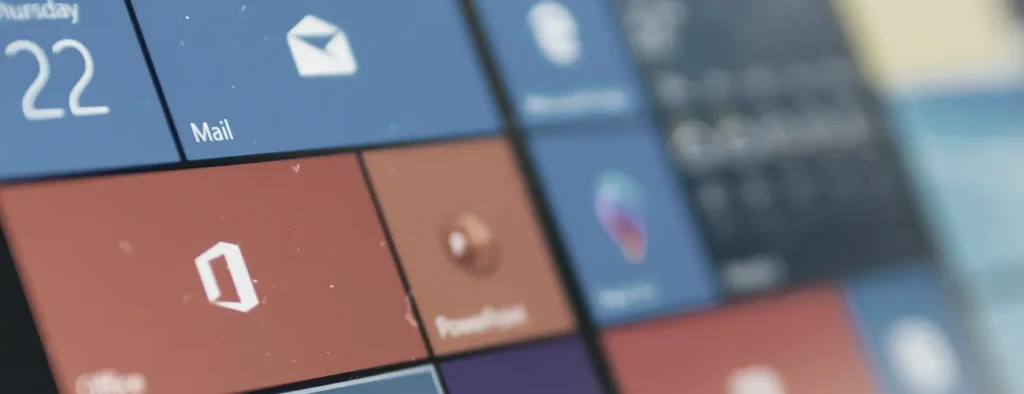About This Course
This three-day instructor-led course is aimed at modern device management professionals looking to manage their enterprise devices using Microsoft Intune. This course will cover Enrolment, Application Management, Endpoint Security and Windows Autopilot as well as Azure Active Directory Conditional Access and Identity Protection. The delegates will learn how to enroll devices, deploy applications, and manage them to maximize user productivity and device security.
Audience Profile
The primary audience for this course is people who are involved with managing Windows, Mac, Android and iOS devices in an enterprise environment.
Course Details
Module 1: Introduction to Microsoft Intune
This module introduces the Microsoft Intune product family and associated Azure Active Directory features.
Lessons:
- Mobile Device Management
- Microsoft Intune
- Azure Active Directory
- AAD Identity Protection
- AAD Conditional Access
Lab: Environment Setup and Conditional Access
- Signup for M365 E5 Trial
- Create Users and Groups
- Create Identity Protection Policies
Module 2: Microsoft Intune Device Management
This module describes the features and implementation of Mobile Device Management using Microsoft Intune, including enrollment, compliance, configuration, and Operating System updates.
Lessons:
- Enrolling Devices
- Device Compliance
- Device Profiles
- Device Updates
Lab: Enrolling Windows Devices
- Prepare for Enrollment
- Enroll a Windows Device
- Enroll an IOS Device (optional)
- Enroll an Android Device (optional)
- Create and deploy compliance and conditional access policies.
- Create and deploy configuration profiles.
Module 3: Microsoft Intune Application Management
This module describes deployment and management of applications using Microsoft Intune on enrolled and unenrolled devices.
Lessons:
- Application Management
- Deploying Applications
- Application Configuration
- Managing Applications
- Policy Sets and Guided Scenarios
Lab: Deploying Apps
- Deploy Remote Desktop and M365 Apps for Enterprise to manage client machines.
- Deploy Notepad++ (Optional)
- Deploy Apps to IOS (optional)
- Deploy Apps to Android (optional)
Module 4: Microsoft Intune Endpoint Security
This module describes the centralized Endpoint Security features and policies within Microsoft Intune.
Lessons:
- Security Baselines and tasks
- Antivirus
- Disk Encryption
- Firewall
- Attack Surface reduction
- Endpoint detection and response
- Account Protection
Lab: Manage Endpoint Security in Microsoft Intune
- Implement Windows Security Baseline
- Implement Microsoft Edge Security Baseline
- Implement Attack Surface reduction policies.
Module 5: Deploying Windows with Windows Autopilot
This module describes the Windows Autopilot suite of products and how to deploy Windows operating systems using Windows Autopilot.
- Windows Autopilot overview
- Preparing for windows autopilot deployment
- Deploying Windows 11 using Windows Autopilot
Lab: Deploying Windows 11 using Windows Autopilot
- Prepare AAD for Windows Autopilot
- Prepare a windows client for windows autopilot.
- Deploy Windows 11 using Windows Autopilot
Module 6: Microsoft Intune Additional and Premium Features
This module introduces some current and upcoming additional and premium features of Microsoft Intune.
- Remote Help
- Tunnel for Mobile Application Management
- Endpoint Privilege Management
- Advanced Endpoint Analytics
Lab: Performing Remote Help on a Windows 11 Client
- Sign up for Remote Help Trial
- Configure Remote Help
- Perform a Remote help session.
מה זה מיקרוסופט Intune?
מיקרוסופט Intune הוא שירות מבוסס ענן. באמצעות השירות, יכול צוות IT בארגון לנהל מכשירים ניידים (MDM) ויישומים ניידים (MAM). כך, יכול הארגון לשלוט בכלל המכשירים המשמשים לעבודה, חלקם גם בשימוש אישי וחלקם שייכים לארגון. המכשירים כוללים מחשבים ניידים, טאבלטים וגם טלפונים ניידים.
למה צריך את מיקרוסופט Intune?
באמצעות השירות, מנהלי המערכת יכולים לעקוב ולנהל מכשירים הרשומים שנחשפים למידע של הארגון, גם אם משתמשים בהם לצרכים אישיים. ניתן לצפות בדוחות על משתמשים והתקנים, ולדאוג שהמכשירים יעמדו בדרישות האבטחה של הארגון. מנהלי המערכת אפילו יכולים למחוק את נתוני הארגון במידה שהמכשיר כבר לא ברשות העובד, בין אם אבד, נגנב או שהופסק בו השימוש.
היתרונות של מיקרוסופט Intune
היתרון הראשי הוא השימוש בענן כדי להגן, לנהל ולשמור על כלל המכשירים בבעלות הארגון. ארגונים לא חייבים להסתמך יותר על שרתים מקומיים, והם מתבססים על שירות שזמין בכל מקום. ארכיטקטורת הענן תמיד מתעדכנת וניתנת להרחבה, כך שהעובדים תמיד מוגנים. מנהלי המערכת יכולים לבדוק שהמכשירים תואמים לגמרי למדיניות הגנת האפליקציות של הארגון. במידה וצריך, אפשר למחוק מהאפליקציות את נתוני הארגון.
בסופו של דבר, היתרון המרכזי הוא, שהשירות מועיל לפרודוקטיביות של העובדים במכשירים בהם הם עובדים, אבל ללא ויתור על אבטחת המידע של הארגון, תוך כדי שמירה על המדיניות של הארגון.
רוצים ללמוד עוד? לכרמל הדרכה יש פתרון בשבילכם
אתם מנהלים בארגון או בעסק? השתכנעתם ואתם רוצים להתחבר למיקרוסופט Intune? לכרמל הדרכה יש את הקורס בשבילכם. כחברה ותיקה מ-2013, ושותפת הדרכה מורשה של מיקרוסופט, יש לנו ניסיון של מאות הדרכות בקרב 400 החברות המובילות במשק.
כרמל הדרכה מחויבת לתת את השירות הטוב והאיכותי ביותר. אנחנו מעסיקים את המרצים המובילים בתחום, שיעבירו לעובדים שלכם, ולכם, את הידע המקצועי המעודכן ביותר, שמותאם לצרכי הארגון שלכם, ויכשירו אתכם ואת העובדים שלכם לא רק להכיר את Intune, אלא גם להשתמש בכלים שלו כדי לעבוד בצורה יעילה וטובה יותר.
אנחנו מבטיחים 100% הצלחה. לא הצלחתם? כספכם יוחזר. פנו אלינו והכירו את השירות הבא שיצעיד את הארגון שלכם קדימה.