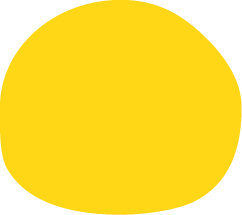- קורס אונליין
- מחזור נוסף מתחיל ב-06.09.2023
- משך הקורס - 8 מפגשים
- היקף שעות - 32
קורס Microsoft Azure Administrator – Public Course
AZ-104T00-AC
להרשמה לקורס יש למלא את הפרטים
כל המחזורים הקרובים
- 06.09.2023 09:00-16:00
- 13.09.2023 09:00-16:00
- 20.09.2023 09:00-16:00
- 27.09.2023 09:00-16:00
About this course
This course teaches IT Professionals how to manage their Azure subscriptions, secure identities, administer the infrastructure, configure virtual networking, connect Azure and on-premises sites, manage network traffic, implement storage solutions, create, and scale virtual machines, implement web apps and containers, back up and share data, and monitor your solution.
Audience Profile
This course is for Azure Administrators. The Azure Administrator implements, manages, and monitors identity, governance, storage, compute, and virtual networks in a cloud environment. The Azure Administrator will provision, size, monitor, and adjust resources as appropriate.
Course outline
Module 1: Identity In this module, you will learn how to secure identities with Azure Active Directory and implement users and groups. Lesson
· Azure Active Directory
· Users and Groups
Lab: Manage Azure Active Directory Identities After completing this module, students will be able to:
· Secure and manage identities with Azure Active Directory.
· Implement and manage users and groups.
Module 2: Governance and Compliance In this module, you will learn about managing your subscriptions and accounts, implementing Azure policies, and using Role-Based Access Control. Lesson
· Subscriptions and Accounts
· Azure Policy
· Role-based Access Control (RBAC)
Lab: Manage Subscriptions and RBAC Lab: Manage Governance via Azure Policy After completing this module, students will be able to:
· Implement and manage Azure subscriptions and accounts.
· Implement Azure Policy, including custom policies.
· Use RBAC to assign permissions.
Module 3: Azure Administration In this module, you will learn about the tools an Azure Administrator uses to manage their infrastructure. This includes the Azure Portal, Cloud Shell, Azure PowerShell, CLI, and Resource Manager Templates. This module includes Lesson
· Azure Resource Manager
· Azure Administrator Tools
· ARM Templates
Lab: Manage Azure resources by Using the Azure Portal Lab: Manage Azure resources by Using ARM templates Lab: Manage Azure resources by Using Azure PowerShell (optional)Lab: Manage Azure resources by Using Azure CLI (optional)After completing this module, students will be able to:
· Leverage Azure Resource Manager to organize resources.
· Use the Azure Portal and Cloud Shell.
· Use Azure PowerShell and CLI.
· Use ARM Templates to deploy resources.
Module 4: Virtual Networking In this module, you will learn about basic virtual networking concepts like virtual networks and subnetting, IP addressing, network security groups, Azure Firewall, and Azure DNS. Lesson
· Virtual Networks
· Network Security groups
· Azure Firewall
· Azure DNS
Lab: Implement Virtual Networking After completing this module, students will be able to:
· Implement virtual networks and subnets.
· Configure network security groups.
· Configure Azure Firewall.
· Configure private and public DNS zones.
Module 5: Intersite Connectivity in this module, you will learn about intersite connectivity features including VNet Peering, Virtual Network Gateways, and Site-to-Site Connections. Lesson
· VNet Peering
· VPN Gateway Connections
· ExpressRoute and Virtual WAN
Lab: Implement Intersite Connectivity After completing this module, students will be able to:
· Configure VNet Peering.
· Configure VPN gateways.
· Choose the appropriate intersite connectivity solution.
Module 6: Network Traffic Management in this module, you will learn about network traffic strategies including network routing and service endpoints, Azure Load Balancer, and Azure Application Gateway. Lesson
· Network Routing and Endpoints
· Azure Load Balancer
· Azure Application Gateway
Lab: Implement Traffic Management After completing this module, students will be able to:
· Configure network routing including custom routes and service endpoints.
· Configure an Azure Load Balancer.
· Configure and Azure Application Gateway.
Module 7: Azure Storage in this module, you will learn about basic storage features including storage accounts, blob storage, Azure files and File Sync, storage security, and storage tools. Lesson
· Storage Accounts
· Blob Storage
· Storage Security
· Azure Files and File Sync
· Managing Storage
Lab: Manage Azure storage After completing this module, students will be able to:
· Create Azure storage accounts.
· Configure blob containers.
· Secure Azure storage.
· Configure Azure files shares and file sync.
· Manage storage with tools such as Storage Explorer.
Module 8: Azure Virtual Machines in this module, you will learn about Azure virtual machines including planning, creating, availability and extensions. Lesson
· Virtual Machine Planning
· Creating Virtual Machines
· Virtual Machine Availability
· Virtual Machine Extensions
Lab: Manage virtual machines After completing this module, students will be able to:
· Plan for virtual machine implementations.
· Create virtual machines.
· Configure virtual machine availability, including scale sets.
· Use virtual machine extensions.
Module 9: PaaS Compute Options in this module, you will learn how to administer serverless computing features like Azure App Service, Azure Container Instances, and Kubernetes. Lesson
· Azure App Service Plans
· Azure App Service
· Container Services
· Azure Kubernetes Service
Lab: Implement Web Apps Lab: Implement Azure Container Instances Lab: Implement Azure Kubernetes Service After completing this module, students will be able to:
· Create an app service plan.
· Create a web app.
· Implement Azure Container Instances.
· Implement Azure Kubernetes Service.
Module 10: Data Protection in this module, you will learn about backing up files and folders, and virtual machine backups. Lesson
· File and Folder Backups
· Virtual Machine Backups
Lab: Implement Data Protection After completing this module, students will be able to:
· Backup and restore file and folders.
· Backup and restore virtual machines.
Module 11: Monitoring in this module, you will learn about monitoring your Azure infrastructure including Azure Monitor, alerting, and log analytics. Lesson
· Azure Monitor
· Azure Alerts
· Log Analytics
· Network Watcher
Lab: Implement Monitoring After completing this module, students will be able to:
· Use Azure Monitor.
· Create Azure alerts.
· Query using Log Analytics. Use Network Watcher.
Prerequisites
Successful Azure Administrators start this role with experience in virtualization, networking, identity, and storage.
- Understanding of on-premises virtualization technologies, including: VMs, virtual networking, and virtual hard disks.
- Understanding of network configurations, including TCP/IP, Domain Name System (DNS), virtual private networks (VPNs), firewalls, and encryption technologies.
- Understanding of Active Directory concepts, including users, groups, and role-based access control.
- Understanding of resilience and disaster recovery, including backup and restore operations.
קורסים ציבוריים נוספים
למה לבחור בכרמל הדרכה?
אנחנו מציעים פתרונות איכותיים להדרכות מקצועיות שחוסכות לכם זמן ומשאבים, ומספקים לכם את הכלים לקחת את כישורי האקסל שלכם עוד צעד קדימה!
מרצים מובילים
בעלי ניסיון הדרכתי ומעשי עשיר
מגיעים אליכם
אתם קובעים את מיקום הקורס והמועד
תאוריה ותרגול
חומרי לימוד ומעבדות רשמיות של מיקרוסופט הזמינים בענן
תוכנית מותאמת
התאמה מלאה ואישית לדרישות ולצרכי הארגון
חברת כרמל הדרכה מספקת פתרונות הדרכה, הטמעה, ייעוץ וניהול פרוייקטים בתחום ה IT, ניהול מערכות מידע, פיתוח ואבטחת מידע.
בעולמות ההדרכה
הדרכות לארגונים החל מרמת משתמש ועד לרמת למנהל מערכות מידע, CIO, אנשי פיתוח, תשתיות IT, אנשי BI, אבטחת מידע, ניהול עולמות ענן Azure & Office 365.
קורסי יישומי מחשב Office, excel, Visio, Project, Teams, OneDrive ….
קורסים בהתאמה לצרכי הלקוח.
בתחום ההטמעה אנו עוסקים בניהול פרויקטים ארוכי טווח בעולמות ההדרכה, Change Management – הטמעה ואימוץ טכנולוגיות מתקדמות, החדרת טכנולוגיות חדשות לארגונים, בניית מערכי הדרכה והטמעה, Train The Trainer, העברת ידע לצוותי IT, Help Desk ומשאבי אנוש.
כתיבת ספרות טכנית.


בעולמות הפרויקטים
- ייעוץ – ייעוץ טכני ומקצועי עבור תהליכי שינוי והטמעת מערכות מידע בארגון כגון
- מערכות ענן- Azure, 365
- מערכות מחשוב On-Prem Infrastructure (שרתים ויישומים)
- אבטחת מידע בענן ובסביבות מקומיות
- אפיון ותכנון – אפיון פרויקטים הכוללים הטמעת מערכות בארגונים ובכלל זה, תכנון של דרכי ההשגה ומטרות הפרויקטים.
- הטמעה – הטמעה של תהליכי השינוי עד להשגת היעדים כפי שאופיינו, החל מפתרונות ההדרכה וכלה בהטמעת מערכות בפועל בסביבה הארגונית הנרחבת.
- פיתוח והטמעת פתרונות ענן ארגוניים
- פיתוח ל Power BI
- פיתוח ל Teams, Power Automate, Power Apps
- שירותי תחזוקת IT – שירותי תמיכה לפתרונות ומערכות IT בארגונים בינוניים וגדולים.
- רישוי למוצרי מיקרוסופט לרבות פלטפורמות הענן השונות
Microsoft Partner
חברת כרמל הדרכה הינה שותף הדרכה מורשה של מיקרוסופט, בעלת הסמכות להדריך על כל מוצרי מיקרוסופט
אולי יעניין אותך גם...

פרוייקטים – Intune: Device and Identity management
אחד מתחומי העיסוק הבוערים של הלקוחות שלנו תוך כדי וגם לאחר תהליכי מעבר לענן הוא הנושא של אבטחת מידע בענן באופן כללי ובאופן ספציפי שני הנושאים:
• Device Management- ניהול מדיניות עבור ההתקנים הניגשים למידע בענן.
• Identity Management- ניהול מדיניות אבטחתית עבור המשתמשים והזהויות השונות הניגשות למידע בענן.

פרוייקטים – SharePoint Online (SPO)
SPO (SharePoint Online) הוא עולם שלם מערכות אחסון קבצים ארגונית, פורטלים ארגוניים ומשאבים נוספים המאפשרים לארגון לעבוד בשיתוף פעולה מלא (Full Collaboration).

פרוייקטים – M365
כחלק מעולמות ה-365 והרישוי, מיקרוסופט מספקים גם רישוי ל- Office 365 Apps for business.

פרוייקטים – Exchange Online (EOL)
כיום חברות וארגונים שונים נמצאים במיקום שונה על המנעד שבין עבודה מול Exchange On-Prem מקומי לבין עבודה מול Exchange On-line Native.

פרוייקטים – אבטחת מידע
כאשר הארגון מחליט להעביר עולמות שלמים או חלקם למתחם הענן הארגוני, אחד הנושאים הראשונים העולים על הפרק הוא נושא אבטחת המידע.

המגזר הפיננסי
המערכת הפיננסית היא ציר מרכזי בכל הפעילות העסקית ובכל ענפי התעשייה. בנקים וגופים פיננסיים נדרשים להתאים את עצמם לצורכי הלקוחות והשוק המשתנה, ובפניהם אתגרים רבים. על הבנקים לגלות גמישות ולפעול במהירות, ולאמץ את הכלים הטכנולוגיים המבטיחים כי יוכלו להמשיך להיות ציר מרכזי התומך בסביבה העסקית.

מגזר ביטחוני
תחום הביטחון מתפתח בקצב הטכנולוגיות; טכנולוגיות חדשות יוצרות איומים ואתגרים חדשים, אך גם מאפשרות את הפתרונות. האתגרים הביטחוניים הם רבים, והחברות העוסקות בתחום מתמודדות עם סוגיות של פשיעה כלכלית, ריגול, לוחמה בטרור, משימות שיטור, חירום והצלה או כל איום על הסדר הציבורי והחיים התקינים.

תחום עריכת דין
אנו קיימים קורסים, הדרכות, הטמעות ופרויקטים לכל סוגי משרדי עורכי הדין. ממשרדים המעניקים שירותי בוטיק, ועד הפירמות הגדולות המנהלות פעילות בינלאומית, כולם יכולים ליהנות מעולמות מיקרוסופט והפתרונות החדשניים שהם מציעים. בעזרתם של מוצרי מיקרוסופט תוכלו לנווט בהצלחה בסביבת העסקים הדורשת מהירות, תקשורת ושיתוף נתונים. וכל זאת תוך כדי שמירה על אבטחה ופרטיות המידע.